Social Logins
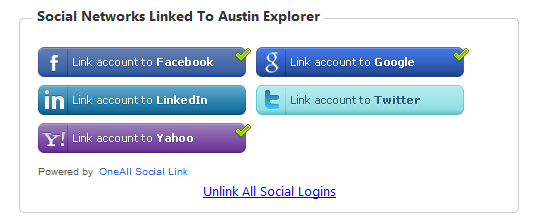
Q. Why should I register on Texas Hiking using my existing social login credentials or link my logins with
my account here?
A. By associating your Texas Hiking account with your social network logins you'll be able to login
here without having to remember yet another password. In addition in the future you'll have the opportunity
to post your adventures on your Facebook wall or via Tweets allowing others to see what you're up to even if they don't log in
here.
Q. Will Texas Hiking have access to my social network passwords?
A. No. User name and password validations are done by the social network in question and tokens are passed back to
this site letting it know if the validation was successful. This site never has access to your social network passwords.
Q. What will Texas Hiking do with the information provided through my linked login?
A. Texas Hiking's privacy policy details how we use some information provided by you.
To implement linked social logins we've partnered with Oneall.com to provide this
functionality and they have their own privacy policy detailing their use of any information obtained.
Q. Which social networks can I link to my account?
A. Currently, Facebook, Google and Twitter accounts are supported.
Q. Can I undo a link between my account here and one or more of my social logins?
A. Yes. If you've already linked a social login to your account here, just visit the Link to
Social Networks page and press the "Unlink All Social Logins" button. Alternately you can unlink specific social login accounts by
clicking on the appropriate social network.
Q. I've tried to unlink the last social login from my account but I'm told that the system must maintain at least one linked login? What can I do?
A. Visit the Link to Social Networks page and press the "Unlink All Social Logins" button. The unlink all
social logins button overcomes the limitation of deleting the last social network link.