Account and Password Recovery
Lost your account user name and/or password? There's an automated way to get back online so you can get back outdoors.
Navigate to your site's login page. Look for the red text that reads "Trouble logging in?" near the bottom of the page:
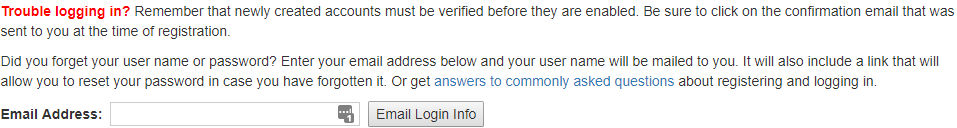
Enter your email address in the text box and press the "Email Login Info" button. The email that will be sent will immediately help if you've forgotten your user name.
Your screen persona will be included in the text. If that's all you've forgotten then you are ready to back to the login page and log in.
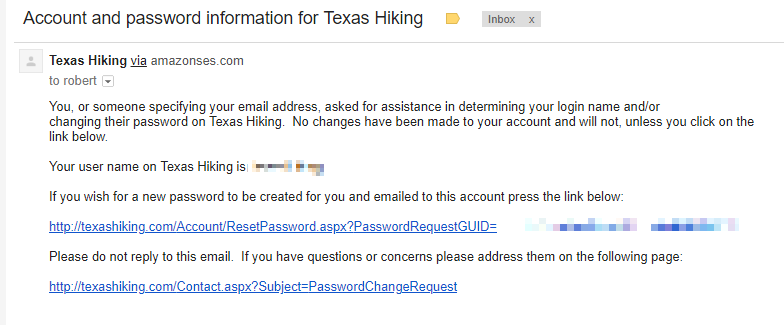
If it's your password you've forgotten then this email is still for you. Press the long ResetPassword.aspx link in the email to trigger the websites generation of a new, temporary password for
your account. You will be immediately sent to a page containing the randomized characters of your new password:
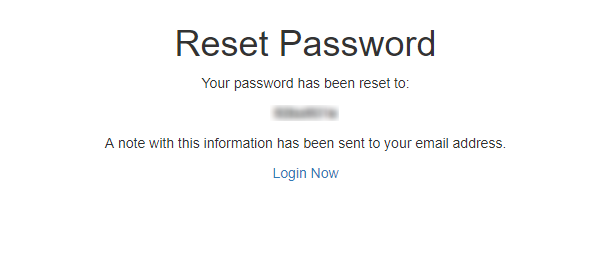
Again, at this point you should be ready to go back to the login page to reenter the site. An email will be sent to your account with the same information.
After having received a new temporary password it's highly recommended you immediately go to the change password page
after logging in to reset your password one more time to some value you can more easily remember in the future.